New Features in Dynamics GP: October 2023 Release
Dynamics GP is alive and well, with active development focused on the needs of everyone who uses it. Showcasing Microsoft’s continued commitment to their customer base, we’re happy to see a host of fixes and new features that, aside from being very useful, were also hot items voted on by the community. Would you like to see what’s inside? Let’s take a look!
Financial Summary Inquiry – Add “Redisplay” Button
When you run a Summary Inquiry, the results are static. However, with many users, the data keeps changing, and you might want to see updated results. Before, you would have to exit the window and run the Inquiry again… No more! Now there’s a “Redisplay” button to refresh your view!
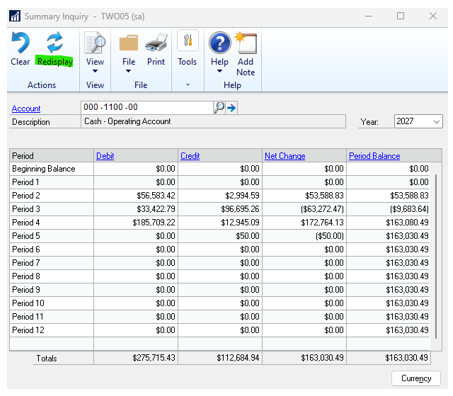
Reverse Fiscal Year-End Close – Now by Company
Nobody’s perfect and getting your year-end close right the first time is really hard to do. If you come across changes that need to be made, Dynamics GP has allowed you to reopen a fiscal year since GP 2013 R2 – with a catch: You had to kick everyone off the system to do it, no matter the company they were logged into. As of October 2023, you can reverse by company, allowing users to work on other companies uninterrupted.
Customer Statements Can Now Exclude Zero-Balance Documents
In the past, when printing a customer statement, you’d see all documents for the period – even those whose balance was $0.00 after a payment was applied in full. To simplify those statements for customers, you would have to run the Paid Transaction Removal (PTR) routine. Now, it’s as easy as a checkbox: the new Exclude All Fully Applied Documents option hides those zero-balance documents, leaving your statements clean and easy to read.
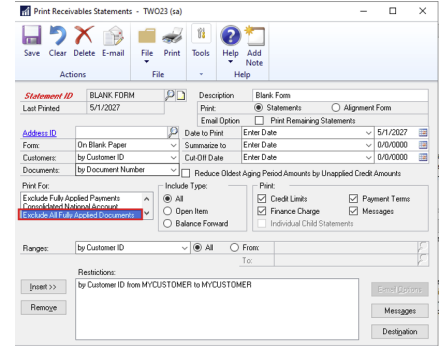
Email or Reprint Vendor Remittance Messages with Customized Fields – FIXED!
Dynamics GP users have long enjoyed customizable messages to send to customers and vendors, using data fields that would automatically populate. However, if you wanted to resend or reprint a customized Vendor Remittance message, it would not contain your customized inserted fields. Now, it’s been fixed! Whether you’re sending or printing for the first time or many times after, your fields will be filled in.
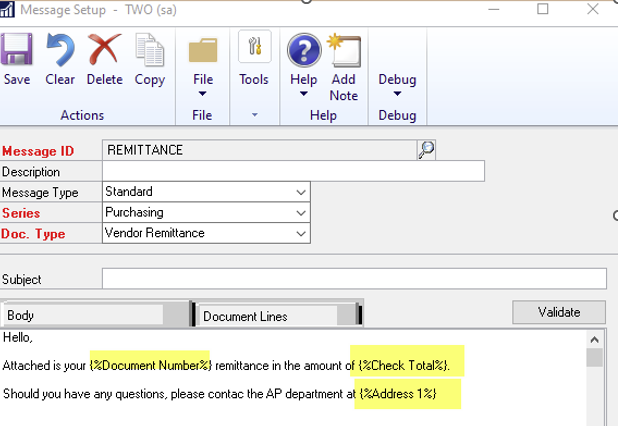
All Payables 1099 Forms Print with Lines and Boxes
In the previous release, a 1099-NEC form had the option to print with lines and boxes (basically, to print the entire form, and not just the entries to fill in a pre-printed form.) Good news – now any 1099 form can be fully printed on blank paper.
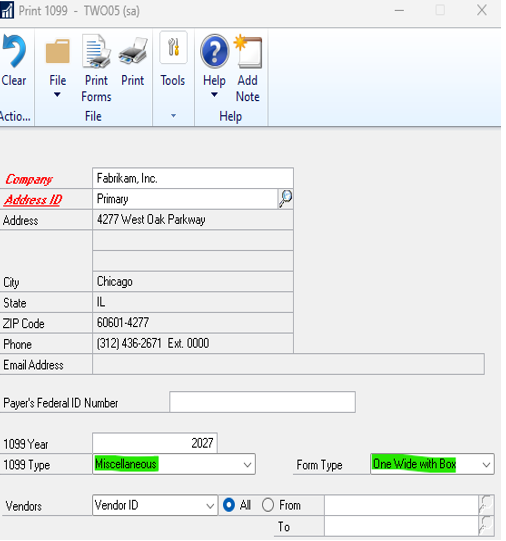
Expanded Cash Receipts Printing and Emailing Functionality
Last year, a new feature was introduced that allows users to easily print out a copy of Customer Cash Receipts or email a copy of the customer’s payment. Now, that feature has been expanded to include new Email Message IDs specific to Cash Receipts, allowing users to email messages per transaction within the new Email Detail Entry window.
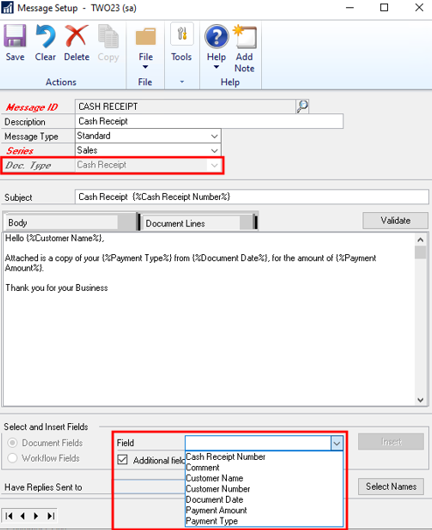
Batch Source Navigation Lists Get Drop-Down List Selection
Navigation Lists are a hidden gem in Dynamics GP, helping you sift and sort data. When working with Batch Sources, you had to type the source perfectly, without any misspellings, in order for the functionality to work. Now, GP has a drop-down list of all sources with checkboxes, making selection much easier!
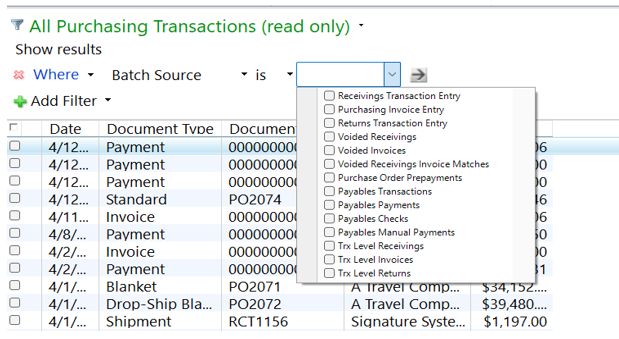
Sales Order Processing Blank Picking Ticket Template Now Prints
In previous releases, the Sales Order Processing Blank Picking Ticket Bin Sequenced and Sales Order Processing Blank Picking Ticket Order Entered would not use the selected template when Print Separate Picking Ticket Per Site was checked in the Sales Document Print Options window. Now, in the October 2023 release, the system will correctly apply the template when printing. One will be sent for each site and then a final document will be printed that will list all sites combined.
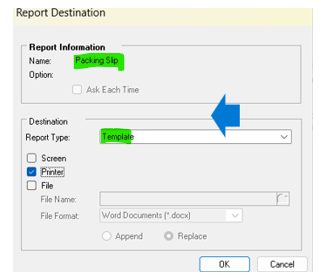
Synchronized Units of Measure From Requisition to Purchase Order
Here’s one for you, distributors. In previous releases, there was potential for confusion and ill effects on the Profit and Loss statements because of the Units of Measure being out of sync between requisitions and the final purchase orders. This confusion is eliminated with a new option to use the Unit of Measure from the requisition to create the line on the purchase order.
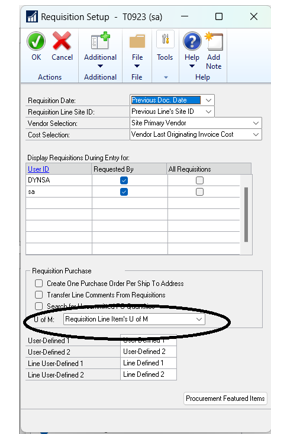
Workflow Notification Emails with Adjusted Decimal Places
In the past, you’d have to see all amounts with 5 decimal places. That’s a lot of extra digits! With the new release, the formatting is better, allowing you to browse these Approval notifications more easily and quickly. Over 50 votes were placed for this adjustment, and now it’s here! This will affect:
- Sales Transaction Approval
- Purchase Order Approval
- Purchase Requisition Approval
- Receiving Transaction Approval
More Features Included
There are many other enhancements in the October 2023 release of Dynamics GP. Among them are:
- Project Time and Expense Workflow My Expenses/ Delegates List
- Project Time Expense Workflow my Timesheets List
- Payroll Year-End Wage Report Formatting
- Letter Writing Assistant Expiring Test in Human Resource
- Letter Writing Assistant Final Notice Collection Letter
- Completely Delete Document Attachments
- Shared Mailbox with Multi-Factor Authentication (MFA)
- Modern Authentication – Single Tenant App Registration
We’ll continue to learn more about these features as the Dynamics GP development team writes about them. But in the meantime, get ready for your upgrade so you can benefit from the enhancements!
Do you need help to ensure a smooth transition to the October 2023 Dynamics GP release? Contact us today at Gale Force Consulting, and we’ll help you get up to date!


