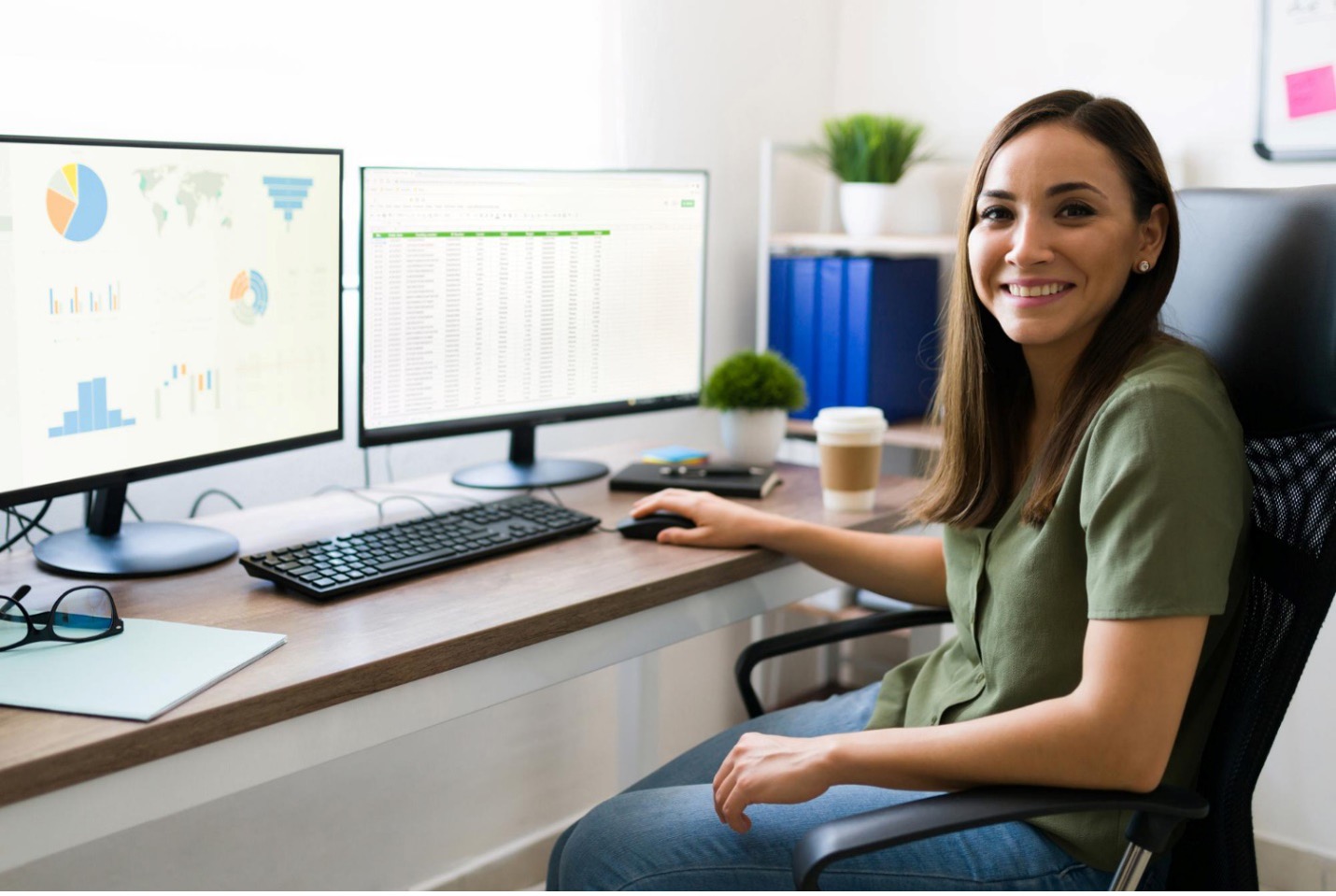Why Dynamics SL Users Choose Acumatica for Their Next ERP Solution
Dynamics SL, well-known for its robust project accounting features and many other strengths, has been a reliable tool for managing complex business processes for decades. However, with its support lifecycle coming to an end, users face the pressing need to find a replacement ERP system that not only matches its feature set but also keeps pace with technology and modern processes.
Did you know that the former CEO of Solomon Software (the predecessor to Dynamics SL) was also a co-founder of Acumatica? You’ll likely notice many similarities between the legacy software you’re using and the processes and methods in the fully modern Acumatica Cloud ERP.
However, the transition from Dynamics SL to Acumatica represents more than just a software change; it’s a strategic move towards a more integrated, user-friendly, and efficient system. With its robust capabilities in financial management, project accounting, CRM, and more, Acumatica stands out as a versatile and future-proof choice for businesses seeking to upgrade their ERP infrastructure.
In this article, we’ll delve into the reasons why Dynamics SL users are increasingly choosing Acumatica as their next ERP solution. Let’s take a look at 8 areas of comparison between the old and the new. Along the way, we’ll highlight the ease of migration, similarities in system functionalities, and the distinct advantages that Acumatica offers.
Learn more about transitioning to modern cloud-based ERP with our Tack to Acumatica program.
1. Account Categories (Account Groups in Acumatica)
- Similarities and Migration Ease. Dynamics SL’s Account Categories and Acumatica’s Account Groups share a common purpose of organizing financial data, making the transition intuitive. This similarity helps in transferring existing financial structures into Acumatica with minimal adjustments.
- Acumatica Advantages. Acumatica’s Account Groups offer advanced customization, allowing businesses to tailor their financial reporting more precisely. This flexibility provides deeper insights into financial data, aiding in better decision-making and strategic planning.
2. Approval Workflow
- SL’s Limited Approval Functionality. Dynamics SL has strong approval workflows in the sections that deal with Project Accounting. However, there are limitations, and the system can be cumbersome to customize for more specialized approval workflows. What is more, modules outside Project Accounting have no native approval solution.
- Acumatica’s Enhanced Features. Acumatica provides more sophisticated and adaptable approval workflows, capable of handling complex organizational hierarchies. This flexibility is further supported by mobile capabilities, allowing approvals from anywhere, and enhancing business agility.
3. CRM Integration
- CRM Not Included. Dynamics SL requires integration with a separate CRM solution. Even though Microsoft produces a popular CRM, there is no commonality in their data platform, making it just as challenging to share data with Dynamics CRM as it would be with Salesforce or any other solution.
- Acumatica’s CRM is Built-In. Acumatica seamlessly integrates CRM with its core ERP functionalities. This integration ensures consistent information flow and a unified customer view across sales, finance, and customer service departments, while also reducing data silos. This comprehensive approach improves customer relationship management and enhances overall business responsiveness.
4. Dashboards
- Limited Data Visualization. While Dynamics SL has “Quick Lists” that can help extract key details from your business data, it has no native dashboard functionality. Thus it requires more effort to keep tabs on the business performance indicators that matter most to financial professionals.
- High-Level View of Business Health. With advanced visualization tools and access to real-time data, Acumatica’s dashboards provide more actionable insights. What is more, you can tailor dashboards to specific roles or departmental needs, enhancing productivity and focus.
5. End User Licensing
- Old-School Licensing. As was common when it was created, Dynamics SL has a base price for the solution, along with a per-user surcharge. In many cases you had to buy users in “packs” of 5, further increasing costs – especially for businesses that only need the extra users for peak season.
- Bring Your Whole Team. A significant advantage of Acumatica over Dynamics SL is its unlimited user licensing model. Unlimited licensing in Acumatica fosters greater collaboration and accessibility within the organization. It encourages widespread system usage, ensuring that all departments can leverage the ERP system to its fullest potential. It allows you to scale up and down dynamically as you cope with demand, optimizing your technology spending.
6. Financial Reporting
- Standalone Reporting. Many SL users are still using Microsoft’s bolt-on reporting solutions that have long since been put out to pasture, such as Management Reporter (sunsetted in 2016) and FRx (put to rest in 2007). These can get the job done, yet leave a lot to be desired in today’s market.
- Built-In Data-Slicing Prowess. Acumatica offers more sophisticated financial reporting tools than Dynamics SL, enabling businesses to generate detailed and customizable reports. These tools provide deeper insights into financial performance. Additionally, they’re intuitive because they use paradigms (such as drill-down to the transaction level) that are familiar to SL users. The integration of financial reporting with other Acumatica modules offers a comprehensive view of the business’s financial health.
7. Project Allocations
- Simplifying Complex Processes. Acumatica streamlines project allocation processes, which can be more complex in Dynamics SL. At the same time, many key project allocations share the same naming scheme as SL, easing the transition.
- Superior Flexibility. Acumatica offers enhanced flexibility in project allocations, with unlimited rate table levels, data fields with fewer limitations, and allocation reports you can actually read, aiding in better resource utilization and profitability analysis. This is particularly beneficial for businesses managing multiple projects simultaneously.
8. Project Setup
- Similar Project Accounting Strengths. Just as in Dynamics SL, you’ll find Acumatica’s Project Management module is tightly integrated with the financial modules, fully-featured Purchase Order management, and powerful inventory management. The multi-company and multi-currency support you’ve enjoyed for years with SL is even better in Acumatica.
- Streamlined Project Setup. Acumatica provides a more user-friendly project setup process compared to Dynamics SL, reducing the time and effort required to initiate new projects. You can even create a project quote in the CRM module, and when the client pulls the trigger, it can create a project automatically, saving a lot of time and double entry. This ease of setup is crucial for businesses that need to quickly adapt to changing market demands.
Tack to Acumatica with Gale Force Consulting
Migrating from Dynamics SL to Acumatica offers significant advantages in terms of system flexibility, integration, and overall usability. With its user-friendly interface, comprehensive CRM integration, advanced dashboard capabilities, and a unique unlimited user licensing model, Acumatica provides a clear migration path away from SL. Moreover, the enhanced financial and project management features make it an appealing choice for businesses looking to transform and optimize their operations.